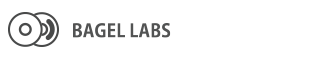We hope everyone is doing OK in this heat wave all over the world.
We are still waiting for the new fiberglass tapes to arrive, and so there’s little to update on the hardware side of things. On the software side, however, we do have some updates regarding PIE’s mobile app.

<iOS app v1.0 is now available!>
A few weeks ago, we sent a sample of PIE to Apple to have our iOS app reviewed with it. On July 25th, the app was approved and published on the Apple App Store. Those of you with an iPhone or iPad can check it out by downloading it at this link and be one of the very first to see it!
Since this is the very first version 1.0 of the app, it’s not perfect. We’ve already submitted an updated version 1.1 with fixes for grammatical errors, text formatting, login errors, and a few others, which should be up and ready for you by either tonight or next Monday.

<Android app should follow soon!>
The Android version of the app should also be published on Google Play soon, and we’ll update you with a link once it goes live. We’ve uploaded a few screenshots of the app below, so you don’t miss out.
Devices Menu: Pairing with your PIE

<Devices Menu>
This is where you can pair your soon-to-be-delivered PIE with your smartphone. Your app will automatically find an active PIE near you via Bluetooth. Selecting your PIE from the list is necessary only on the first run. After that, the app will automatically connect to your most recently used PIE so that you don’t have to go through the hassle of pairing every time you take a measurement.
Measurements Menu


<Measurements Menu>
This will be your most frequently used section of the app. Here, you will be able to view all of the size measurements sent from PIE, look at past records along with graphs, select body parts, and so on. You can also see a size-wise overview of your body, which might come in handy when you want to buy clothes online.
Settings Menu


<Settings Menu>
One special section in the settings menu is called “Members”. This is where you can add family and friends, or even customers and clients. Each member that you add will get his/her own section where their size measurements are separately saved. You can add up to 100 members to a single ID, and each member’s section can be accessed by clicking on the profile picture that appears in the upper-left corner of the app.
For the first few weeks from today, we have plans to submit at least one or two app updates every week to refine your experience with PIE. That said, please don’t hesitate to share with us any great ideas you have for the app, whether for the interface or new features!
That’s it for this week. Feel free to message us with any questions or comments, stay hydrated, and we will see you next Thursday!